Predicting Your Next Move to Save You Time
Most software integrations aren’t built to last. Short-term partnerships give way to changing priorities, release cycles and product goals. By owning the core technology, and integrating through a proprietary integrations hub, you can count on IT Complete workflow efficiencies for the long term.
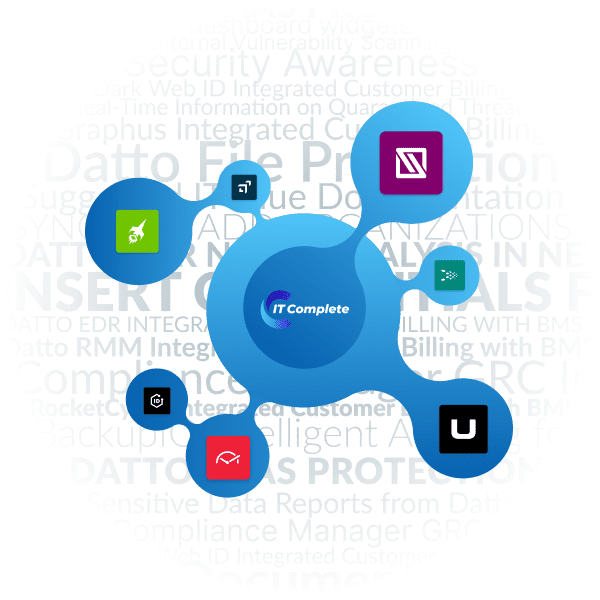
View a Sample of Our Workflow Integrations
RockerCyber Endpoint Firewall and Microsoft 365 Threat Monitoring Evidence of Compliance
Datto EDR Endpoint Threat Detection and Response Evidence of Compliance
Compliance Manager GRC Compliance File Storage in Datto Workplace
The Internal Vulnerability Alerts via VulScan feature offers Cyber Hawk users the ability to receive automatic notifications about changes in internal vulnerabilities. It eliminates the need for manual audits by providing a comprehensive and automated system to monitor potential compromises on computers and servers in the network.
This integration lets clients pass invocies from Autotask to QBO for real time billing syncs with the clients primary accounting platform.
The QBD integraiton affords us the opportunity to transfer invoices, timesheets, expenses and Purchase Orders to Quickbooks through the QB Webconnector for real time billing syncs with the clients primary accounting platform.
Real-Time Information on Quarantined Threats from Graphus directly in the SaaS Protection Status Page.
View Graphus threat statistics alongside other critical backup information for all your Microsoft 365 and Google Workspace clients protected by SaaS Protection. Rapidly identify SaaS protection clients who are missing Graphus protection and begin provisioning quickly.
Graphus email security provides an extra layer of defense for Datto SaaS Protection customers. Email security and phishing defense is a vital layer thay may completely prevent a data loss incident from ocurring in the first place.
Datto Unified Continuity Report pulls back up data directly from Datto’s API for each of the four Datto Continuity services –including Siris and Alto (BCDR), Cloud Continuity for PCs (CC4PC), and Datto Continuity for Microsoft Azure (DCMA) — and uses that to generate a comprehensive report in Network Detective Pro.
This is a “Hero” report that both MSPs (Managed Services Providers) and IT professionals can use to quickly and easily update their respective stakeholders that demonstrates their back-up responsibilities are being met.
Datto SaaS Protection Domain Evidence in Compliance Manager GRC
The SaaS Protection back-up status of any protected cloud users, mailboxes, calendars and more from Microsoft 365 or Google Workspace automatically generates an “evidence” file which is stored as an “Exhibit” in the Compliance Manager GRC Site’s Files and Exhibits document storage area. This workflow automation eliminates the need for IT professionals to manually pull reports on information like last backup time from the Datto SaaS Protection Portal in the event of an audit and saves time by compiling all compliance-related evidence documents in one place.
Automates the creation and maintenance of AWS documentation in IT Glue pushed from Network Detective Pro. This integration is crucial for reducing operational inefficiencies and saving time for MSPs and IT technicians by automating a manual process.
Automatically bring in Datto Networking gear details next to the rest of your documentation.
No more blind spots! The new Datto Networking integration offers complete visibility into your client’s entire environment, for improved efficiency and reduced time waste by removing the need to searing for critical inforamtion needed to troubleshoot in multiple tools.
Troubleshoot and resolve issues faster with direct access to the endpoint from a ticket.
IT professionals can initiate a remote session to a machine/asset that needs troubleshooting without having to leave the PSA ticket they are working on, saving them time and making them more efficient.
BackupIQ intelligent alerting ensures you don’t miss alerts that YOU define as critical.
Being proactive about backup and disaster recovery is critical, but technicians finding time for it is another story. BackupIQ looks for anything that might jeopardize recoverability, security, or performance. Based on thresholds you define, when a potential issue is identified, BackupIQ will prioritize the severity, proactively open a support case or provide you with clear guidance for taking action.
Directly open the backup applicance to configure, backup, restore, and manage alerts. Instantly see what endpoints are being backed up. Save time by deploying and verifying Datto Continuity agents.
Integrating the top RMM and top BCDR solution will enable technicians to easily perform backup and recovery tasks more efficiently.
Troubleshoot and resolve issues faster with direct access to IT Glue documentation and passwords within the Datto RMM interface.
The IT Glue password integration in Datto RMM makes logging into remote endpoints quicker, less error-prone and more secure. The integration supports all passwords, incl. vaulted passwords and a full audit trail is available.
Network Detective Pro has a custom report that details the back-up requirements of a given network environment, and includes data from Datto BCDR’s catalog for the recommended products to sell.
This feature speeds up and improves the close rate when selling Datto BCDR. Automated data collectors save time in scoping the work, and automated report generation cuts down the time in creating proposals and the guess-work out of which products to sell.
VSA 10 can natively open tickets in Autotask based on monitoring criteria; workflows can be defined in Autotask to automatically run agent procedures to resolve and close tickets. Autotask ticket actions can be easily automated using the Automation Workflow Builder.
Makes IT professionals much more efficient with automatic ticket creation and remediation, saving them time and reducing their workload.
Manage and view intelligent alerts, view backup and replication status, run backups and access appliances across your entire fleet through the VSA 10. See all appliances, jobs, and backups within VSA 10 and tunnel to appliance to initiate backup or restore.
Saves IT professionals time and makes them much more efficient by providing a single pane of glass to manage and monitor backups and their integrity. Restores can be completed right from this single pane of glass, avoiding having to jump to multiple interfaces.
VSA 10 can natively open tickets in Vorex based on monitoring criteria; workflows can be defined in Vorex to automatically run agent procedures to resolve and close tickets. Vorex ticket actions can be easily automated using the Automation Workflow Builder.
Makes IT professionals much more efficient with automatic ticket creation and remediation, saving them time and reducing their workload.
VSA 10 can natively open tickets in BMS based on monitoring criteria; workflows can be defined in BMS to automatically run agent procedures to resolve and close tickets. BMS ticket actions can be easily automated using the Automation Workflow Builder.
Makes IT professionals much more efficient with automatic ticket creation and remediation, saving them time and reducing their workload.
This enhancement expands the current functionality of traditional 1-Click, such that when IT Glue is integrated with VSA, and 1-Click is enabled for a VSA 10 Agent, certain IT Glue “password” objects will be available for use in Remote Control activities for the Agent.
Makes IT professionals more efficient and saves them time by not having to switch between screens and manually enter passwords while in a remote control session.
Access to all automated documentation from IT Glue at your fingertips when troubleshooting in VSA 10.
Makes IT professionals more efficient and saves them time by not having to jump between multiple interfaces.
Manage and monitor Salesforce backups and complete restores within VSA. Add/update licenses across customers, and use single sign-on for detailed Salesforce backup management through the VSA.
Saves IT professionals time and makes them much more efficient by providing a single pane of glass to manage and monitor backups and their integrity. Restores can be completed right from this single pane of glass, avoiding having to jump to multiple interfaces.
IT Professionals can save time by deploying and verifying Datto Continuity agents within VSA 10. They can then monitor BCDR for availabiltiy and whether a backup was successful. Directly link into the backup applicance to configure, backup, restore, and manage alerts.
Integrating the top RMM and top BCDR solution will enable technicians to easily perform backup and recovery tasks more efficiently.
IT Professionals can save time by deploying and verifying Datto Continuity agents within VSA. They can then monitor BCDR for availabiltiy and whether a backup was successful. Directly link into the backup applicance to configure, backup, restore, and manage alerts.
Integrating the top RMM and top BCDR solution will enable technicians to easily perform backup and recovery tasks more efficiently.
Users can review the Autotask PDF invoice and pay directly in the ConnectBooster client portal.
MSPs do not need to manually send a PDF invoice separately to their customers, and their customers can easily review their invoice, and pay directly in the client portal.
BackupIQ Alerts created in UniView from Spanning for Microsoft 365 can automatically create a ticket in Autotask. Alerts such as failed backups, and assets that have not had a recent backup are included.
Remove the need to manually check for Microsoft 365 backup alerts by having these alerts automatically create tickets in Autotask. Failed and incomplete backups puts organizations at risk if they are not quickly resolved. These important alerts can easily and quickly be triaged alongside your other client requests reducing the risk to your organization. If an alert has been resolved, such as a subsequent backup succeeding, the ticket can automatically be closed.
BackupIQ Alerts created in UniView from Spanning for Microsoft 365 can automatically create a ticket in BMS. Alerts such as failed backups, and assets that have not had a recent backup are included.
Remove the need to manually check for Microsoft 365 backup alerts by having these alerts automatically create tickets in BMS. Failed and incomplete backups puts organizations at risk if they are not quickly resolved. These important alerts can easily and quickly be triaged alongside your other client requests reducing the risk to your organization. If an alert has been resolved, such as a subsequent backup succeeding, the ticket can automatically be closed.
IT Glue Checklist templates can be used to create an instance of a checklist on a BMS Ticket.
IT Glue checklist templates allow users to provide dynamic content to standardized procedures. Making these available to be added to tickets ensures that technicians follow all the steps required to quickly and accuretely resolve tickets which reduces rework and ticket re-open rates.
Kaseya Quote Manager Quotes and Orders available as Insights in Autotask Opportunities and Tickets
Key statistics of a Kaseya Quote Manager quote and order are displayed in the insights panel of Autotask Opportunities and Tickets, such as quote status, total value and any related purchase and sales orders.
Remove the need to manually check the status of Kaseya Quote Manager quotes by easily seeing key statistics when you are already working in Autotask. Increased visibiltiy of the quote lifecycle can improve pipeline management and reduce sales cycle times.
Opportunity Wizard in Kaseya Quote Manager to Convert Won Quotes to Autotask Contracts and Services
When a quote is accepted by the customer, Kaseya Quote Manager users can now use the Won Opportunity Wizard to automatically convert the line items of the quote to Autotask Contracts and Services.
The Won Opportunity Wizard increases accuracy and speed of provisioning by automatically creating the appropriate contracts and serices in Autotask based on the items quoted. This removes the need for Autotask users to manually create or update contracts which could lead to billing errors creating a poor customer experience.
Create Kaseya Quote Manager Quote in an Autotask Opportunity and Link to Autotask Project
Once an Opportunity is ready to be quoted, Autotask users will be able to choose to create quotes in Kaseya Quote Manager instead of the native Autotask quoting process. This will launch a new Quote in Commerce linking it to the Opportunity in Autotask. Kaseya Quote Manager users can also pick which opportunity and project to attach quotes to if the Quote is first created in Kaseya Quote Manager, or needs to be associated with a different opportunity or project at a later date.
Autotask users can now opt to use enhanced quoting functionailty in Kaseya Quote Manager, allowing them to easily build quotes in seconds. This removes the need to manually keep Quotes in Kaseya Quote Manager and Opportuntiies in Autotask in sync as the quote moves from through various stages. This increased visibility can improve pipeline management and reduce sales cycle times.
Simplifies the billing process with a direct payment and accounting integration.
By automating the entire collections process, ConnectBooster automatically collects paymets based on present rules and contracts in Kaseya BMS software. Providing a single platform that seamlessly bills, collects and reconciles invoicing.
Autotask Contacts, Invoices, Agreements and Service Tickets in ConnectBooster
Simplifies the billing process with a direct payment and accounting integration.
ConnectBooster pulls information directly from customer agreements in Autotask PSA saving countless hours of manually adjusting invoices, preventing billing errors all while automating the entire billing process within one platform.
Protect endpoints from threats that may go undetected through other AV solutions.
Datto Endpoint Detection and Response (EDR) offers an effective, easy to use solution to protect endpoints at scale, reducing time and money spent on managing multiple security solutions. Now you can provision and deploy EDR with Datto RMM – including policy management, dashboards, reporting, and centralized alerts.
Direct access to IT Glue documentation and passwords from the Datto RMM interface
Troubleshoot and resolve issues faster with direct access to IT Glue documentation and passwords within the Datto RMM interface.
IT Glue puts mission-critical information at IT’s fingertips, improving team efficiency and consistency. The IT Glue Integration in Datto RMM provides technicians and operations managers seamless access to IT Glue data for a variety of tasks, including troubleshooting an incident or working on a project, directly in the Datto RMM interface.
Smart Ticketing for Datto Backup for Microsoft Azure in Autotask
Manage alerts as tickets through the Service Desk console.
Increase operational efficiency and savetime and resources with automated ticket creation in Datto Autotask based on alerts in Datto Backup for Microsoft Azure.
Combining your managed configurations with your backup coverage, IT Glue produces a report of your backup environment for any client.
Capture everything about your clients· environment in one place – view the current state of backup as well as the results of the last ten backups directly in ITGlue.
Create tickets based on alerts and warnings.
Increase operational efficiency and savetime and resources with automated ticket creation in Kaseya BMS based on alerts in Unitrends.
Manage alerts as tickets through the Service Desk console.
Increase operational efficiency and savetime and resources with automated ticket creation in Datto Autotask based on alerts in Unitrends.
Execute agent procedures on a VSA endpoint from a BMS workflow
Stay within the BMS workflow while executing a VSA endpoint agent procedure.
Pull organization data from IT Glue to BPID and keep BPID up-to-date when the organization’s information changes. Use IT Glue organization data while creating an organization in BullPhish ID
Save time managing your clients’ data by automatically synchronizing them from IT Glue to BullPhish ID. Save time creating organizations in BullPhish ID by using existing data from IT Glue
Passly serves as “the user store” for BullPhish ID, so any personnel changes in Active Directory will sync from Passly to BullPhish ID, ensuring an always-accurate list of targets ad groups to train.
Ensure the targets and groups within BullPhish ID are always up to date, greatly simplifying the new SMB organization setup and ongoing campaign management
Once an IT project in myITprocess is approved by a customer, MSPs can automatically turn it into an Autotask opportunity. Easily populate Autotask opportunities with myITprocess project data to ensure that valuable data is not lost in the breadth of isolated tools.
Until now, MSPs have had to manually create and track implementation of all client-accepted projects in myITprocess inside their PSA. By automatically creating Autotask opportunities from client-accepted projects in myITprocess, every project is now seamlessly managed and executed within Autotask, with no manual work required.
Simplifies the billing process with a direct payment and accounting integration.
By automating the entire collections process, ConnectBooster automatically collects paymets based on present rules and contracts in Kaseya BMS software. Providing a single platform that seamlessly bills, collects and reconciles invoicing.
Autotask Contacts, Invoices, Agreements & Service Tickets into ConnectBooster
Simplifies the billing process with a direct payment and accounting integration.
ConnectBooster pulls information directly from customer agreements in Autotask PSA saving countless hours of manually adjusting invoices, preventing billing errors all while automating the entire billing process within one platform.
Leverages the Software Management policy to auto update Datto File Protection installed on devices.
Delivering the Datto File Protection service should be as frictionless as possible for an MSP. By utilizing this monitor, the MSP can save time on manually reviewing the Datto File Protection status, and catch errors faster to improve the end user experience of the product.
Monitor Component prebuilt to ensure Datto File Protection is running healthily.
Delivering the Datto File Protection service should be as frictionless as possible for an MSP. By utilizing this monitor, the MSP can save time on manually reviewing the Datto File Protection status, and catch errors faster to improve the end user experience of the product.
Prebuilt component (script) to deploy Datto File Protection and connect device to the correct Team for management.
Software deployment can be time consuming for a technician or unreliable if done by end users. Silent central deployment makes offering the service much more appealing to MSPs, and heavily reduces the time to value for the end-client.
Leverages the Software Management policy to auto update Datto Workplace installed on devices.
Datto Workplace is subject to continual feature and security enhancements, but relying on the end user to accept these updates can be hit or miss. Using the Software Management policy ensures better security and better user experience by silently upgrading the software.
The integration features workflows for tracking and closing File Protection opportunities in Autotask, and then provisioning the File Protection team right from Autotask.
Billing details are synced from File Protection Manager to Autotask automatically, and can be approved, posted and invoiced as recurring services in the normal manner. Additionally, you can configure your support link in File Protection Manager so client emails automatically create support tickets in Autotask. With costs and revenue both tracked in Autotask, you can calculate profitability for File Protection services. Saves time and resources by automating billing, provisioning directly from within Autotask, and support ticketing automation. Additionally allows for tracking/monitoring/reporting/invoicing/etc. of these billing metrics within Autotask.
The integration features workflows for tracking and closing Workplace opportunities in Autotask, and then provisioning the Workplace team right from Autotask.
Billing details are synced from Workplace Manager to Autotask automatically, and can be approved, posted and invoiced as recurring services in the normal manner. Additionally, you can configure your support link in Workplace Manager so client emails automatically create support tickets in Autotask. With costs and revenue both tracked in Autotask, you can calculate profitability for Workplace services. Saves time and resources by automating billing, provisioning directly from within Autotask, and support ticketing automation. Additionally allows for tracking/monitoring/reporting/invoicing/etc. of these billing metrics within Autotask.
A user in Autotask can click through to Datto RMM without first logging in. A user in Datto RMM can access the Autotask device page or create a ticket directly from the Datto RMM interface.
The PSA and RMM systems of an MSP are often the most heavily utilized software. Fluid movement between the two creates the impression of a single platform and third party studies have shown this feature to save approximately one hour per technician per day.
End users can request support from the agent or desktop shortcut, with a simple form which will generate a ticket directly into Autotask PSA.
Improve the end user experience with a frictionless method to request support. No login is required, and as a bonus, your brand and logo is front and center on the client’s desktop or system tray to increase brand recognition.
Devices can be synchronized to Autotask to create or update existing assets. Very detailed device information is available in Autotask such as Patching Status, Antivirus Status, Last User, IP addresses and more.
Maintaining a manual CMDB is time consuming and often done poorly. Using Datto RMM’s device sync provides a central customer understanding in Autotask PSA which can drive powerful reporting and powerful technician workflow (such as device remote control directly from a ticket).
Tickets can be created for chosen monitoring alerts, with detailed categorization and custom titles. Rules can be applied to group repeat or related alerts to a single ticket. Resolved alerts or closed tickets can cause roundtrip updates to close the corresponding item.
Create significant time savings by feeding your service desk directly with the problems alerted on by Datto RMM. Feed those tickets directly to the correct team, and with clear categorization for Autotask reports. Many competitor integrations create unmanageable duplicates or leave messy residual tickets/alerts after closure. By fixing this, our integration provides an unrivalled technician experience.
Datto Networking Access Points and Switches are viewable in Datto RMM, including relationships between connected devices, network traffic and some simple device management. Links to Network Manager available for detailed management.
This provides central visibility and a unified management console for both endpoints and networking gear for a customer’s environment and network, creating massive efficiency gains when troubleshooting or reconfiguring the network.
Allows Autotask Users to log in using Passly credentials.
Further consolidates Password management by allowing automatic single-sign on for Autotask.
Allows Rocket Cyber Users to log in using Passly credentials.
Further consolidates Password management by allowing automatic single-sign on for RocketCyber.
Allows DWID Users to log in using Passly credentials
Further consolidates Password management by allowing automatic single-sign on for DarkWeb ID.
Under the legacy AuthAnvil Module we can use Passly to enforce 2FA over the native VSA 2FA.
Allows Passly to manage 2FA and consolidate users authentictors using Kaseya/Passly provided app.
SAML Access allows users to login with a single credential to all their resources.
Makes it exceptionally easier to login while increasing security by using SAML logins with 2FA enforcement.
Passly protects passwords by scanning the dark web for known compromises. If a compromise is found we can block its usage and ensure user accounts rotate their passwords in a timely manner.
Massive increase in security by automatically identifying compromised credentials on the Dark Web, and forcing compromised accounts to change their passwords/credentials. Removes the burden of having the Tech communicate and act as traffic cop, instead turning proper password security into standardized, automated process.
| SAML Access allows users to login with a single credential to all their resources. Just in Time provisioning allows for the SAML group to be sync’d into the product from Passly. |
Makes it exceptionally easier to login while increasing security by using SAML logins with 2FA enforcement.
SAML Access allows users to login with a single credential to all their resources.
Just in Time provisioning allows for the SAML group to be sync’d into the product from Passly.
Makes it exceptionally easier to login while increasing security by using SAML logins with 2FA enforcement.
Under the legacy AuthAnvil branded TAP Module we can use Passly to enforce 2FA in place of the native VSA 2FA.
Allows Passly to manage 2FA and consolidate users authentictors using Kaseya/Passly provided app.
Leverage VSA Agent Procedures to to collect and update data used by Compliance Manager.
Avoids the manual collection and update of Compliance data by using VSA agent procedures to automatically gather and update the relevant information. This ensures more accurate Compliance reporting and simpler, more frequent Compiance procedure.
Automatically send Network Detective reports to their respective organization in IT Glue. This makes documentation management even simpler.
IT Glue serves as the foundation and central repository for all IT Data managed by teams of technicians. By ensuring that Network Detective data is automatically stored in IT Glue, we eliminate the manual process of aligning Network Detective reports in IT Glue to the proper organization.
Use reports from Vulscan to automatically demonstrate compliance in Compliance Manager.
Proper compliance requires regular checks for vulnerabilities and process adherence, but gathering evidence of compliance is a manual and time consuming process. This integration automates this process, saving time and increasing efficiency for IT Professionals.
Bill in BMS anything stored as a Flexible Asset in IT Glue, this enables billing of licenses, O365 information, and more automatically.
MSPs struggle to accurately and efficiently bill their clients for the services they are consuming from the MSP. This can lead to lost revenue and time in reconciling and generating the invoices. This integration removes the complexity of reconciliation, increases billing accuracy and saves time by automatically reconciling anything stored as a flexible asset and then enables invoice generation.
Scan data available from Network Detective Reporter syncs into IT Glue and the information gathered supplements information synced from your PSA and RMM tools. This data will be synced into IT Glue as structured documentation, with flexible assets created automatically. Where there are pre-existing configurations in IT Glue, this integration will enrich those assets with a greater level of information detail. What’s more, relationships will be mapped automatically.
This not only automates much of what is usually a manual task, but it also saves you time to build out the structure so you can leverage the information right away across all your clients. This standardization means no matter which technician is servicing your clients, they will be able to find the information the same way every single time. When IT Glue is combined with Network Detective Reporter, it automatically builds out relationships where you would expect them to be, something that enhances the workflows of your technicians and increases their efficiency. Cutting out manual documentation increases accuracy and efficiency.
Create Service tickets in BMS for discovered credential compromises.
IT Professionals use BMS ticketing to organize and prioritize their workload. By generating the ticket automatically not only are technicians becoming more efficient but it also allows them to quickly address tickets related to compromised credentials, increasing their security posture.
Search for and attach relevant IT Glue documents to compliance worksheets.
The process to gather evidence of compliance is very time consuming and tedious. This integration not only cuts down the time it takes to gather evidence of compliance but makes the process much more efficient and accurate by allowing the use of existing IT Glue Documentation.
Graphus alerts available in Rocket Cyber. Managed SOC can do real time mitigation of phishing attempts and provide prevention and remediation without any technician monitoring required.
Increases your security posture by real time mitigation of phishing attacks which are the most common vector used by hackers to breach into networks.
The RapidFire Tools Network Detective™ integration with Dark Web ID™ will allow managed services providers who use Network Detective to assess and report to their clients and prospects whether data and credentials have been exposed via the dangerously untraceable dark web.
Ensures high visibility for known credential exposure on the Dark Web. Knowledge of these exposures allow MSPs to help their existing clients avoid breaches that are typically generated by dark web activity, and also be used to demonstrate the need for enhanced IT security for prospective new clients.
Simplify My IT Process onboarding by pulling Organizations from IT Glue avoiding the need for users to populate their customers into My IT Process after purchase or signing a new customer.
Saves IT professionals time and makes them more efficient by synchronizing their clients between IT Glue and My IT Process. This reduces the effort and time required to onboard a new MSP client, and removes duplicative effort across systems.
Integration between Unitrends Portal and Spanning is a foundation for further integration with IT Glue, to get the Spanning backup status over there. In the future, it will automatically enable users to check backup status and manage their tenants inside Unitrends Portal directly.
Saves IT professionals time and makes them more efficient by synchronizing their clients between IT Glue and Unitrends. This reduces the effort and time required to perform routine backup health checks, and removes duplicative effort across systems.
Simplify UMSP onboarding by pulling Organizations from IT Glue avoiding the need for users to populate their customers into UMSP after purchase or signing a new customer.
Increases technician effciency and recovers hours of work performing duplicative tasks by synchronizing clients between IT Glue and Unitrends. This vastly reduces the effort and time required to onboard a new MSP client.
Allows single sign on to your VSA instance by using Passly as the sign-on broker. Once integrated, you can automatically login to VSA through the Passly interface.
Increases security and efficiency by using Passly; IT professionals don’t have to remember individual VSA passwords and expedite logins by having credentials entered automatically, allowing them to focus on the task at hand.
Allows Unitrends MSPs to perform a needs analysis and determine the right sized Unitrends Appliance that should be deployed per customer site. Can be used for prospecting with a new client or to sell BCDR services to an existing customer.
Saves time and cuts out the complexity when trying to determine the right sized Unitrends appliance to deploy to a new or existing customer. Makes your techs more efficient and increases accuracy when deploying a new Unitrends appliance.
Bill in BMS anything stored as a Flexible Asset in IT Glue. This enables billing of licenses, O365 information, and more automatically without manual reconciliation.
Reduces the time and effort it takes MSPs to manually reconcile and bill their customers for flexible assets such as O365 information and other licenses. This ensures MSPs are not only properly billing their customers but also saving valuable resources that would normally be spent on manual billing efforts.
Automatically send Compliance Manager reports to corresponding IT Glue organization. This makes tracking compliance easier by putting all of the documentation is one place.
IT Glue serves as the foundation and central repository for all IT Data managed by teams of technicians. By ensuring that Compliance data is automatically stored in IT Glue, we eliminate the need to track Compliance in a separate system and ensure that everything can be found within IT Glue.
DWID can import organizations stored in IT Glue for ease of onboarding when an MSP sells DWID to a new client.
Saves IT professionals time and makes them more efficient by synchronizing their clients between IT Glue and Dark Web ID. This reduces the effort and time required to onboard a new MSP client.
Compliance Manager sends # of Endpoints, # of Current Employees, # of Total users detail from latest compliance assessment to BMS for contract billing by Contract/Service
Save time by generating invoices for Compliance related activities with up-to-date information from Compliance Manager
Export Assessment Risks to BMS as tickets with the click of a button.
Saves time by creating ticket automatically to track/bill for work and ensure remediation is completed to maintain compliance.
Whenever Graphus detects a phishing attack or a user reports a phishing message, BMS automatically creates a ticket containing the phishing email details.
Highlights phishing attacks and prioritizes their investigation/remediation by creating a ticket in BMS. Saves IT Professionals time and ensures phishing attacks don’t get missed.
Ability to run VSA agent procedures for specific configurations from within IT Glue.
Improve the productivity of your technicians by allowing execution of VSA automation from within IT Glue removing the space between IT Glue and Kaseya VSA.
Simple and expedient remote access to endpoints from within IT Glue
Improve the productivity of your technicians by allowing remote system access from within IT Glue removing the space between IT Glue and Kaseya VSA.
This enhancement expands the current functionality of traditional 1-Click, such that when IT Glue is integrated with VSA, and 1-Click is enabled for a VSA Agent, certain IT Glue “password” objects will be available for use in Remote Control activities for the Agent.
Save time and increase security with at-your-fingertips credentials for remote control without a technician needing to know actual passwords
Integrates backup status from the Unitrends Backup Portal across all customers and machines protected into the IT Glue user interface.
Cut down on the time it takes to manage backup by getting all of the information you need about your backups without leaving ITG and having to log into another website.
Combining your managed configurations with your backup coverage, IT Glue produces a PDF report of your backup environment for any client you wish to see
Share internally to plug a hole in backup coverage, or to share with your client as an opportunity to sell more backup storage
Open, close, edit, add notes, and log time to BMS tickets directly from IT Glue
- Any updates made to a ticket either on BMS or IT Glue are automatically synchronized
- Quickly access recently reviewed tickets
- Display the pertinent machine data related to the ticket being viewed
Many technicians strongly prefer to work from inside their documentation platform–a complete ticketing experience inside IT Glue provides a technician with all of the information and functionality they need in one place, saving them time and increasing their efficiency.
- Machine mapping
- Single Sign-on
Automatically turn security incidents into critical PSA tickets
Highlights security incidents and prioritize their investigation/remediation by creating a ticket in BMS. Saves IT Professionals time and ensures critical security incidents don’t get missed.
Launch a VSA Live Connect remote session to an asset from within a BMS ticket.
IT professionals can initiate a remote session to a machine/asset that needs troubleshooting without having to leave the BMS ticket they are working on, saving them time and making them more efficient.
Spanning Administrators can view Dark Web compromised credentials for the tenant domains. DWID reports compromised credentials even if they are not current accounts in the domain.
Increase security for users and prevent cyber attacks by ensuring leaked passwords aren’t being used to login to Microsft 365
Spanning Administrators can view Dark Web compromised credentials for the tenant domains. DWID reports compromised credentials even if they are not current accounts in the domain.
Increase security for users and prevent cyber attacks by ensuring leaked passwords aren’t being used to login to Gsuite
VSA can natively open tickets in BMS based on monitoring criteria; workflows can be defined in BMS to automatically run agent procedures to resolve and close tickets
Makes IT professionals much more efficient with automatic ticket creation and remediation, saving them time and reducing their workload.
BMS has native awareness of all assets in VSA for incident management and billing processes
MSPs no longer have to worry about manually entering billing information for assets they are remotely monitoring and managing for clients. With this integration, MSPs can ensure they are properly billing their customers for any assets that are being monitored and managed.
Manage and view intelligent alerts, view backup and replication status, run backups and access appliances across your entire fleet through the VSA. See all appliances, jobs, and backups within VSA and tunnel to appliance to initiate backup or restore.
Saves IT professionals time and makes them much more efficient by providing a single pane of glass to manage and monitor backups and their integrity. Restores can be completed right from this single pane of glass, avoiding having to jump to multiple interfaces.
Manage and monitor office 365 backups and complete restores within VSA. Add/update licenses across customers, and use single-sign on for detailed Microsoft 365 backup management through the VSA.
Saves IT professionals time and makes them much more efficient by providing a single pane of glass to manage and monitor backups and their integrity. Restores can be completed right from this single pane of glass, avoiding having to jump to multiple interfaces.
Deploy and manage backup agents, backup policies and execute recoveries right from the VSA.
Saves IT professionals time and makes them much more efficient by providing a single pane of glass to manage and monitor backups and their integrity. Restores can be completed right from this single pane of glass, avoiding having to jump to multiple interfaces.
From complete endpoint management to the latest in security and compliance, the Kaseya family of solutions gets IT done for you.